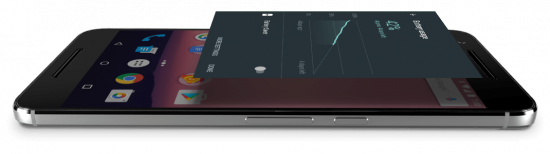Android 7 Nougat, die neue Version von Android wird ab sofort verteilt. Google hat dazu eine spezielle Seite aufgeschaltet wo die neuen Funktionen und Features vorgestellt werden.
Nicht nur das Design wurde teilweise überarbeitet und aktualisiert, auch unter der Haube finden sich viele neue Funktionen wieder.
Der neue Split Screen Modus macht endlich echtes Multitasking möglich. Die Benachrichtigungen werden neu grösser angezeigt und können direkt im Sperrbildschirm beantwortet werden.
Leider bringt der heutige Tag nur wenigen Android Benutzern das Update:
Aktuell verteilt Google das Update für die Nexus Modelle Nexus 6P, 5X, 6, 9, Pixel und den Nexus Player. Besitzer aller anderen Smartphones oder Tablets gehen erstmal leer aus.
Je nach Lust und Laune der Gerätehersteller bekommen deren Geräte in den nächsten Monaten dann das Update auf Android 7 Nougat, oder auch nicht.
Wie immer rollt Google das Update auch für die Nexus Geräte gestaffelt aus, rechnet also mit ein paar Tagen bis das Update bei euch angezeigt wird. Wer die letzte Beta Version von Android 7 genutzt hat, bekommt ein schlankes 87mb kleines Update und hat danach die neue Version.
Was alles geändert wurde hat Android Police zusammengefasst:
- Expanded emoji: There are now over 1,500 different emoji built into Android, including 72 new ones, so go ahead: express yourself.
- Quick Settings controls: Quick Settings gives you easy access to things like bluetooth, WiFi and the all-important flashlight. With Android Nougat, you can actually control what tiles go where, and move ‘em around to fit your needs.
- Multi-locale support: Apps can tailor their content based on your locale settings. So if you speak multiple languages, for instance, then search engines can show results in each of those languages.
- Multi-window: Run two apps side-by-side. The windows are resizable, too, by simply dragging the divider.
- Direct Reply: Reply directly to notifications without having to open any app.
- Bundled notifications: See what’s new at a glance with bundled notifications from individual apps. Simply tap to view each alert.
- Notification controls: When a notification pops up, just press and hold to toggle the settings. For instance, you can silence future alerts from an app in the notification itself.
- Lockscreen wallpaper: You can now have different wallpapers on your device’s homescreen and lockscreen.
- Improved Settings navigation: Find the right setting faster with an updated navigation menu in Settings.
- Quick Switch: Switch between your two most recently used apps by simply double tapping the Overview button.
- Vulkan: Games will now leap to life thanks to high-speed, next-generation graphics — all powered by your device’s multi-core processor.
- Daydream: Android Nougat is ready to transport you to virtual worlds with Daydream-ready phones, headsets and controllers — all coming later this year.
- Seamless updates: New Android devices with Nougat can install software updates in the background which means you won’t have to wait while your device installs the update and optimizes all your apps for the new version. And for current Nexus users, software updates now install much faster, so you won’t have to wait for minutes while your device reboots.
- File-based encryption: Android Nougat can better isolate and protect files for individual users on your device.
- Direct Boot: Direct Boot helps your device startup faster, and apps run securely even before you unlock your device when your device reboots.
- Improved system backup coverage: More device settings are covered by Android Backup, including accessibility settings, run-time permissions for apps, Wi-Fi hotspot settings and Wi-Fi network restrictions.
- Work mode: Work mode allows you to turn on and off your device’s work apps and notifications for a better work, life balance.
- Display size: Not only can you change the size of the text on your device, but the size of all the display elements like icons and images.